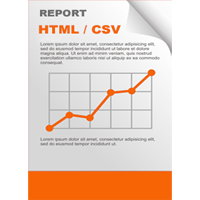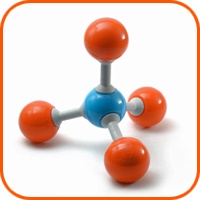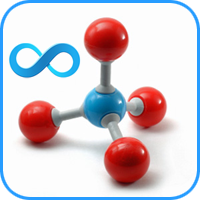Trade Reporter is an EA that create professional graphic report of your trade history automatically and manually. It also send notification to your mobile or email once your account balance changed.
Reports are saved by HTML and CSV format, while opening a quick summary report window inside MT4.
You can see a sample of report by click here.
Auto real-time report trade result |
Full professional report with graphic and details |
Support HTML and CSV file format |
Auto upload trade result to your website via FTP |
Auto and manual report |
Send notification to email/mobile when balance changed |
View report inside MT4 chart windows |
Simulated report with filtered symbols |
Auto update new version |
Support MT4 platform |
Licenses & Pricing
| License types | Trial license | Full license | Subscription license | Referral license |
| Price | Free | 39$ / license | 9$ / 1 month 19$ / 3 months 29$ / 6 months |
Free |
| Simultaneous accounts per license* | 1 accounts at the same time |
10 accounts at the same time |
10 accounts at the same time |
Referred account(s) |
| Expiry | 7 days after registration | No | After subscription period | No expiry as long as your account is under our referral and account balance is at least 500$ |
| How to get | Free registration | Purchase by our supported payment methods | Purchase by our supported payment methods | Open live trading account with one of our partner brokers under our referral and keep your balance at least 500$ |
How to get Free registration Purchase by our supported payment methods Open live trading account with one of our partner brokers under our referral and deposit at least 500$
*You can use the product with any account number or on any computer/VPS. But only a maximum total amount of simultaneous accounts is allowed to use the product at the same time.
Manual Guide
Download manual guide: Click here