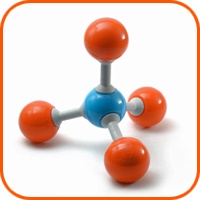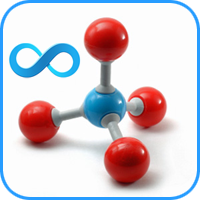Product OverviewReviewsManual Guide

Binary Options Trading Pad is a very useful tool to trading binary options on MT4 platform. No need to setup plugins outside MT4 anymore. Simple and convenient panel right on MT4 chart.
One-click trading buttons on the panel |
Trade multi-binary options symbols in one panel |
Auto recognize all binary options symbols |
Show order flow with expiration progress |
Monitor order flow directly on chart |
Work with all MT4 binary options brokers |
Auto update new version |
Support MT4 platforms |
Licenses & Pricing
| License types | Trial license | Full license | Subscription license | Referral license |
| Price | Free | 29$ / license | 9$ / 1 month 14$ / 3 months 22$ / 6 months |
Free |
| Simultaneous accounts per license* | 1 accounts at the same time |
10 accounts at the same time |
10 accounts at the same time |
Referred account(s) |
| Expiry | 7 days after registration | No | After subscription period | No expiry as long as your account is under our referral and account balance is at least 500$ |
| How to get | Free registration | Purchase by our supported payment methods | Purchase by our supported payment methods | Open live trading account with one of our partner brokers under our referral and keep your balance at least 500$ |
*You can use the product with any account number or on any computer/VPS. But only a maximum total amount of simultaneous accounts is allowed to use the product at the same time.
This brilliant tool inspires me every time I place binary options orders.Yushkov (Russia)
With this simple yet great tool, I don’t need messy plugins anymore. It works perfectly right inside my MT4.Michael Terry (Australia)
Manual Guide
Download manual guide: Click here